Colour
Our colour palette distinguishes us and makes what3words recognisable. Use these specifications depending on which production method you use.
Core palette
These core colours help people know it’s us. White helps define us, with hits of Red, and Dark Blue. We pair these with our secondary palette below.

Dark Blue
HEX #0A3049
RGB 10 48 73
CMYK 100 60 20 50
PMS 540

Red
HEX #E11F26
RGB 225 31 38
CMYK 10 100 80 0
PMS 186

White
HEX #FFFFF
RGB 255 255 255
CMYK 0 0 0 0
Secondary colours
We give our core palette more dimension with a set of vibrant, sophisticated colours.

Coral
HEX #F26C50
RGB 242 108 80
CMYK 0 82 82 0
PMS 7417

Green
HEX #53C18A
RGB 83 193 138
CMYK 81 0 93 0
PMS 7481

Blue
HEX #2E71B8
RGB 46 113 184
CMYK 100 63 0 5
PMS 2935

Mustard
HEX #C5B000
RGB 197 176 0
CMYK 0 6 100 23
PMS 3975

Orange
HEX #F4A344
RGB 244 163 68
CMYK 0 40 97 0
PMS 1375

Aqua
HEX #87E1D1
RGB 135 225 209
CMYK 40 0 19 0
PMS 3245

Light Blue
HEX #98D5E5
RGB 153 213 229
CMYK 52 0 0 0
PMS 297

Yellow
HEX #F6D31F
RGB 246 211 31
CMYK 0 0 99 0
PMS 102

Charcoal
HEX #363636
RGB 54 54 54
CMYK 0 0 0 85
PMS 446

Medium Grey
HEX #A7A7A7
RGB 167 167 167
CMYK 35 23 19 2
PMS 429
Light grey
HEX #E0E0E0
RGB 224 224 224
CMYK 14 8 4 0
PMS 427
Use these links to download swatches for exact reproduction for both Core and Secondary palettes.
Accessibility standards
Colour plays a key role in legibility regardless of the medium and application. When colours are not distinct in brightness or difference in hue from each other – low-vision users might have difficulty discerning letters and graphic elements.
Contrast ratio
Contrast is the difference in brightness between any two elements. The Web Content Accessibility Guidelines (WCAG) set specific ratios that achieve the minimum required contrast for legibility. Generally speaking, small text is any size below 24px and requires a 4.5:1 contrast ratio. Large text is anything above 24px and requires a 3:1 contrast ratio. Graphical elements, such as charts in data visualisation, also require a 3:1 contrast ratio.
Usage
See the what3words colour palette in action across our communications.




Looking for more guidance?
If you have any other brand and design related questions contact: design@what3words.com