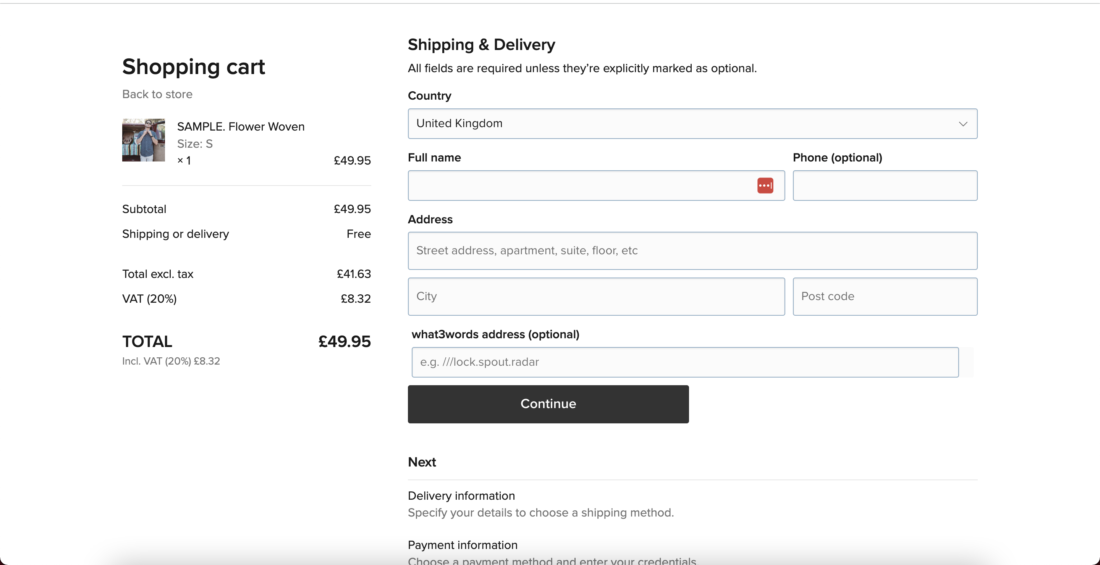All tutorials
Adding your what3words Ecwid app to your Wix site
If you have already an Ecwid store and you have installed the what3words Ecwid app, you can now add your Ecwid store to a Wix website following just a few easy steps.
The what3words Ecwid app adds a what3words address field to your store’s checkout page allowing your customers to easily enter and validate a what3words address when placing an order.
To add the Ecwid store to your Wix site, you will need to:
- Have already an Ecwid Store and the what3words Ecwid app installed;
- Log in to your Wix account;
- Add the Ecwid App (also called Online Store) to your Wix site.
- Log in to your Wix account;
- Select the site you would like to add a store to;
- Open Ecwid App. Otherwise, you can find it manually as shown here;
- Click Edit site;
- Click Add Apps on the sidebar;
- Type “Ecwid” in the search bar, then click on Online Store by Ecwid;
- Click Add to Site → Agree and Add;
- Next, you will prompt to head over to the Editor or manage the store from the Dashboard, click Go to Dashboard;
- Then log in to your Ecwid account. Click on I already have an Ecwid account link;
- Click Connect. It will Connect your Ecwid store to your Wix site;
- Grant the app permissions by clicking Accept.
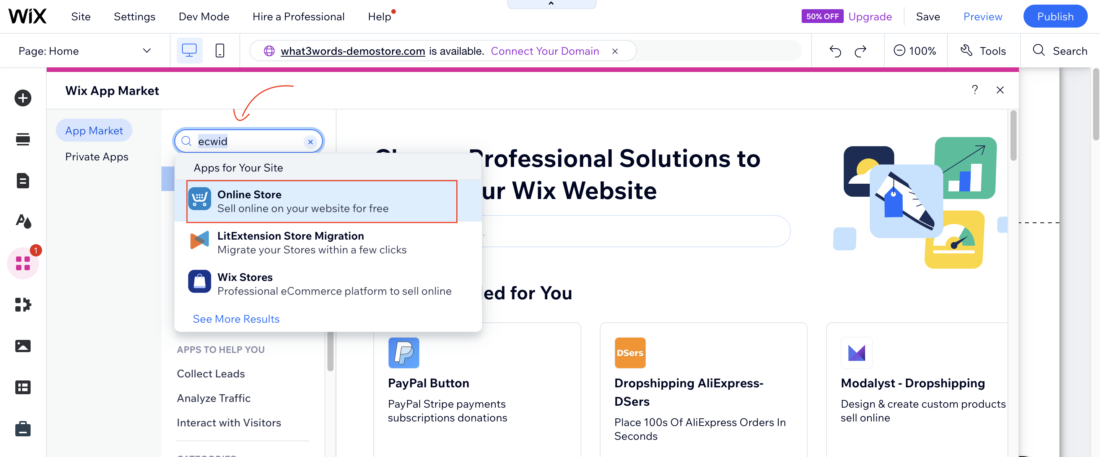
That’s it! Your Ecwid store is now connected to your Wix website.
And if you have already installed the what3words Ecwid app you will see it within your Ecwid Apps → My Apps.
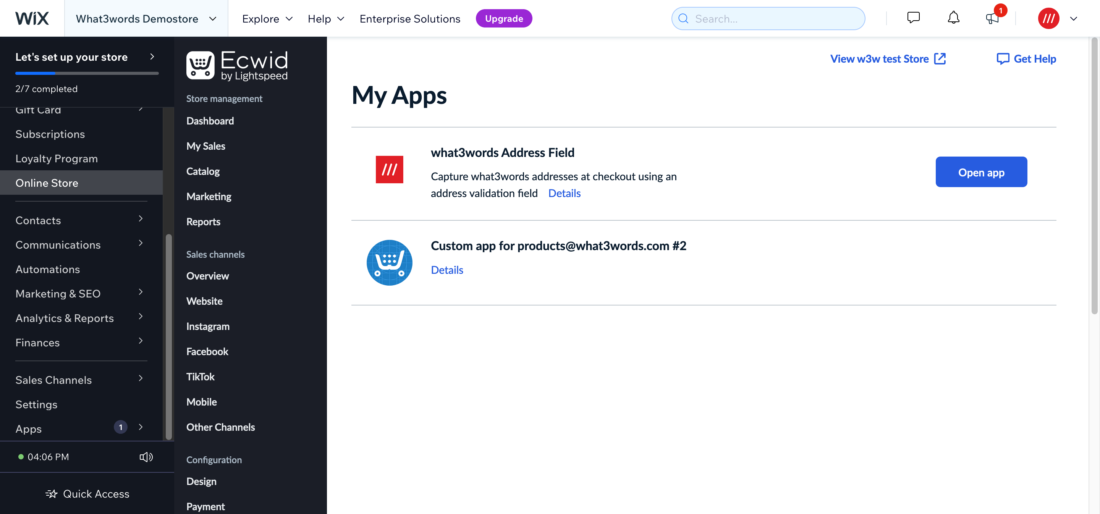
Make sure you can see your Ecwid store on your Wix site.
Go to your Wix site and check if you can see a new menu item, Online Store added to your menu bar.
The Online Store is your Ecwid Store displayed on your Wix site.
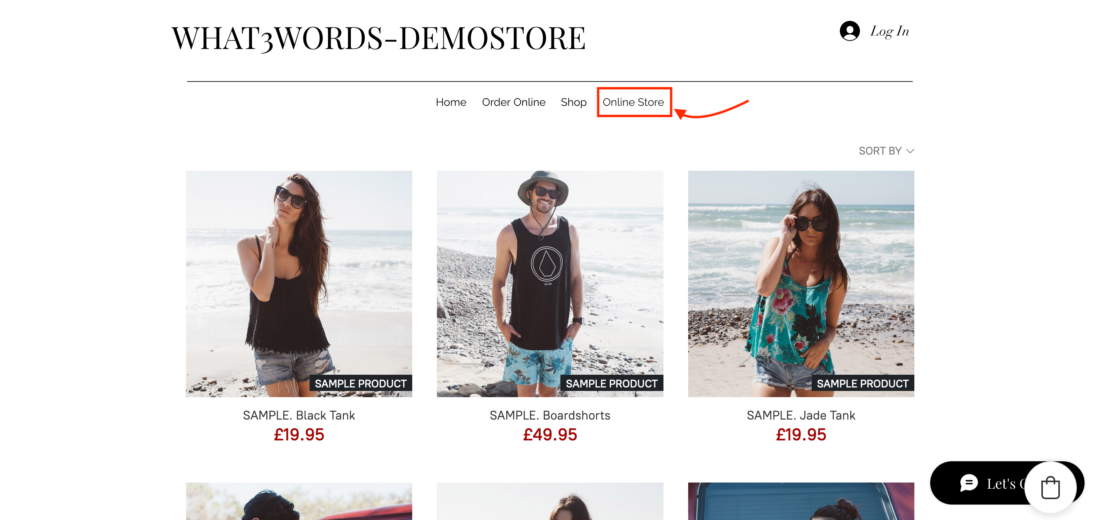
If you have installed the what3words Ecwid app to your Ecwid store correctly a what3words address field should be appearing on your checkout under the shipping address.
When a what3words address is captured in this field, it will be saved alongside your order details and will be visible on the order preview and shipping label screens.